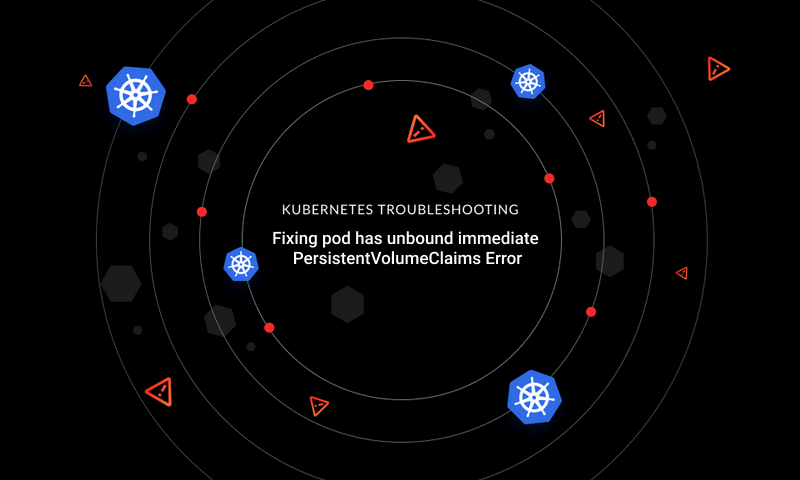

{{text-cta}}
Kubernetes simplifies running scalable container deployments in production, but it's not always a pain-free experience. Kubernetes is a complex system, which means there are many potential points of failure. Eventually, you're going to run into an error, which can prompt confusion and frustration. Kubernetes error codes often appear cryptic, especially to newcomers who are less familiar with the software's concepts.
Learning how to respond to common errors before you encounter them helps you debug faster and more precisely. Being able to pinpoint the cause of a problem will minimize lost time during deployments, and empowers you to anticipate errors by building awareness of how Kubernetes works and where issues can creep into your YAML files.
One tricky but preventable error is `selector does not match template labels`. You might see this when using kubectl to add a deployment or ReplicaSet resource to your cluster. In this article, you’ll look at what this message really means and the causes behind it. You’ll also learn ways to fix the problem and how to keep it from resurfacing when you apply manifests in the future.
What Does the Error Code Actually Mean?
The `selector does not match template labels` error message occurs when no resources match the selector defined for a deployment or ReplicaSet. Since there won’t be any pods to add to it, Kubernetes will prevent you from creating the resource. For the sake of brevity, we'll refer to deployments through the remainder of this guide. Remember that the error can also occur for ReplicaSets, as well, but the causes and resolutions are the same.
The Kubernetes documentation explains the role of the `selector` field:
> The `selector` field defines how the deployment finds which Pods to manage. You select a label that is defined in the Pod template. However, more sophisticated selection rules are possible, as long as the Pod template itself satisfies the rule.
This means you can create complex conditions for selecting pods to be managed by the deployment. The error occurs when no pods match your conditions, usually because their template differs from the selector defined on the deployment.
Here's a basic example of a deployment resource that would present a `selector does not match template labels` error:
Running `kubectl apply -f deployment.yml` would return a `selector does not match template labels` error in your terminal. The deployment's `selector` looks for resources that include the `app: v1` label. This label isn't present in the pod metadata in the deployment's `template`, so the definition is invalid.
In this case, the difference is due to the template's `app` label having a different value to its counterpart in the selector definition. You'd also see this error if the template omitted the selector's label entirely.
A non-matching selector puts the deployment resource into an unsupported state. Deployments are controllers for pods and ReplicaSets, so an empty deployment isn't allowed. Therefore, the root cause of this error is always that you tried to create a deployment that couldn't find any resources to manage.
If you're sure both your selector and your template fields define the same labels, check that each field is correctly positioned within your YAML. Labels associated with your selector should be listed under the `spec.selector.matchLabels` field, as shown in the example above. Your pod labels must reside under `spec.template.metadata.labels`. It's important to ensure your template is correctly nested within the deployment's `spec` field, as incorrect indentation can cause this error.
Selectors need to be unique across your deployments and other controllers—otherwise, you might find that deployments start to conflict with each other and select each others' pods. An ideal label would be `deployment: example-deployment` or `app: example-app`, where the value is semantically tied to the deployment resource you're working with.
Standalone pods shouldn't include labels that will be matched by a deployment selector, either. Kubernetes will match the labels when those pods are created and assign them to the existing deployment resources. It will assume the deployment created those pods, which can cause further management issues in the future.
{{text-cta}}
Resolving the Error
Resolving the error requires you to get the deployment into a valid state by adding resources that match its selector. You could fix the YAML shown above by modifying the `app` label in the `template.metadata` section to have the same value as the selector's definition:
Use kubectl to apply the updated manifest to your cluster:
kubectl will now allow you to apply this valid YAML, creating a functioning deployment with associated pods. The deployment's selector will be matched by the pods created by the template definition. This will correct the `selector does not match template labels` error and allow the rollout to proceed.
One important note is that you should update the label in the template rather than the selector defined in the top-level deployment spec. Modern versions of the Kubernetes Deployment API don’t support changing the selector after a deployment has been created, so you need to keep this in mind if you’re working with an existing deployment that's no longer selecting pods. This won't affect you if you're using pre-release versions of the deployment resource, such as `apps/v1beta1`, but the production release `apps/v1` does enforce immutability for the selector field.
You could end up in a situation where changes to a deployment or its pods mean pod labels are deemed correct, but the deployment selector is no longer aligned. To resolve this, you need to either create new pods that match the selector or delete the entire deployment. In the latter case, you'd then apply a new YAML version with a revised selector to your cluster:
Preventing the Error from Recurring
You can avoid running into this error again by ensuring you don't need to modify a deployment's selector after creation. If you change the labels associated with your pods, make sure they continue to include the label the deployment selector is looking for.
Make sure all contributors are aware of the purpose of each label added to your pods. This reduces the risk of someone unintentionally removing a label that matches a deployment selector. Documenting the labels you use will help avoid the confusion that leads to mistakes like this.
Although you should take care when altering existing resources, it is safe to add additional labels to the pods in a deployment's template. You can also edit label values, or remove labels from the template, as long as they're not required to match a deployment's selector. Changing a label that the selector is looking for could prompt the `selector does not match template labels` error to show up when you apply your updated YAML.
Conclusion
Kubernetes errors can be frustrating, and `selector does not match template labels` is no exception. Thankfully, it's usually an easy fix: review your YAML and make sure your deployment selector and pod metadata reference the same set of labels. This will ensure Kubernetes is able to match pods for the deployment, enabling a valid state to be attained.
You can avoid encountering this error altogether by going through some basic checks before you apply a deployment resource to your cluster. Implementing a check, either manual or automated, to ensure the labels added to your deployment selector fields are repeated in the metadata of the template will ensure you never have to see the `selector does not match template labels` error again.
Learn from Nana, AWS Hero & CNCF Ambassador, how to enforce K8s best practices with Datree
Headingajsdajk jkahskjafhkasj khfsakjhf
Lorem ipsum dolor sit amet, consectetur adipiscing elit. Suspendisse varius enim in eros elementum tristique. Duis cursus, mi quis viverra ornare, eros dolor interdum nulla, ut commodo diam libero vitae erat. Aenean faucibus nibh et justo cursus id rutrum lorem imperdiet. Nunc ut sem vitae risus tristique posuere.







%20(1).webp)
.png)
.png)





